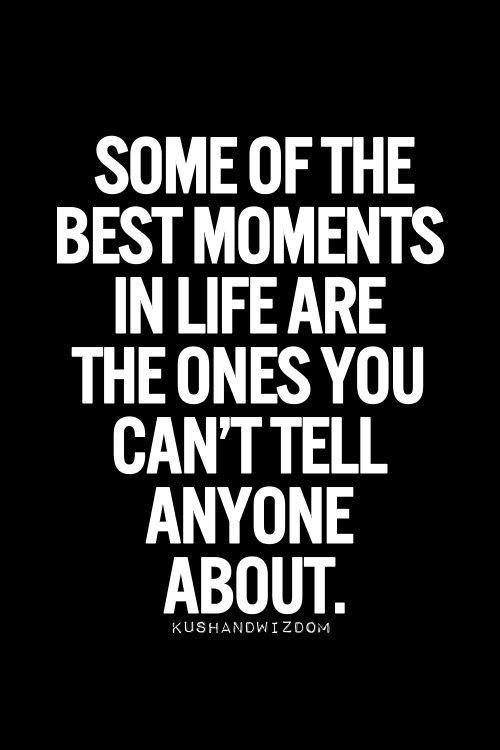Many times we have downloaded images from the net, after searching for them via Google. You search for "Ganymede" and there you are. But what if in reverse you have or find a picture and you would like to know the source or where about it came from?
 |
| Image source ArtStation - Author Oliver Wetter |
Go to "Google Image Search" and do one of these things:
- Drag and drop an image from your computer or from the web into the search box, or click the ‘Upload an Image’ button and select an image on your computer to upload.
- Paste the image URL/address.
Source: GeekGirls.com
Home work: search where or when by who is this pic!!